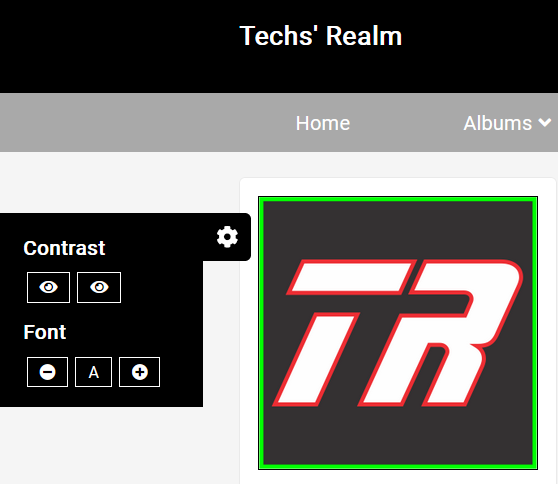Categories
Tags
-
#main menu
#mini menu
#updates
#notifications
#messages
#settings
#friend's requests
#change contrast
#light to dark
#change font size
#light mode
#dark mode
#tutorial
#profile
#profile page
#profile settings
#info
#albums
#blogs
#forum posts
#Groups
#Discussions
#Members
#Polls
#Videos
#How to
#Photos
#blog
#blogging
#writing
#post editor
#font family
#font sizes
#upload
#add links
#preview
#chat
#IMC
#instant messaaging
#general
#privacy
#emails
#subscription
#change password
#networks
#album tutorial
#polls tutorial
#posting videos
#updates icon
#tutorial links
Archives
[Tutorial] Tech's Realm change contrast and font size feature.
-
Posted by TR Admin - Filed in Tutorial's - #change contrast #light to dark #change font size #light mode #dark mode #tutorial - 1,460 views
How to change Tech's Realm contrast and font size feature.
Tech's Realm understands that every member has their page viewing preferences. Incorporated into our platform are the features to customize your viewing experience. Both features include the light or dark mode, as well as the ability to change the font size for better viewing.
If you would like to change your viewing experience, take a look at the far left of your screen, and you will see the common symbol for settings.
See the universal symbol for settings icon.
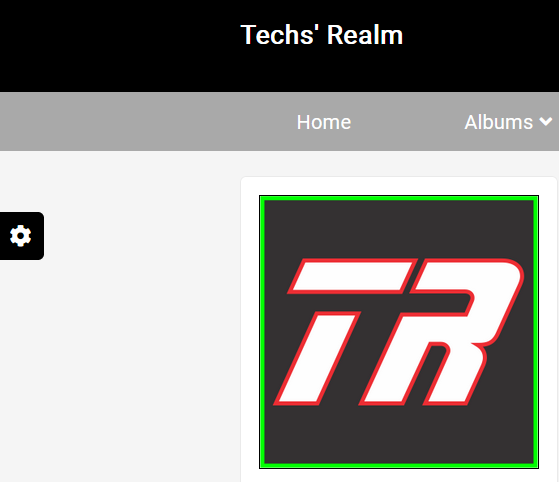
Click on the Settings icon and a small menu will pop out where you can set the contrast (light and dark mode of your page) or set the font size (increase or decrease font viewing size).
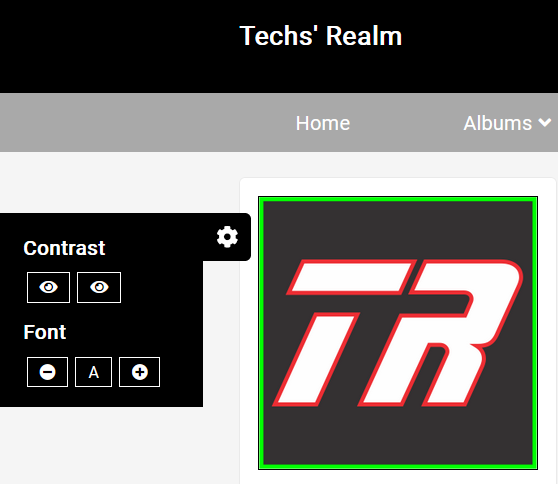
When you click on the "eye" for dark mode, your page will turn dark. To change back to light mode, click on the other eye and you will be back to light mode.
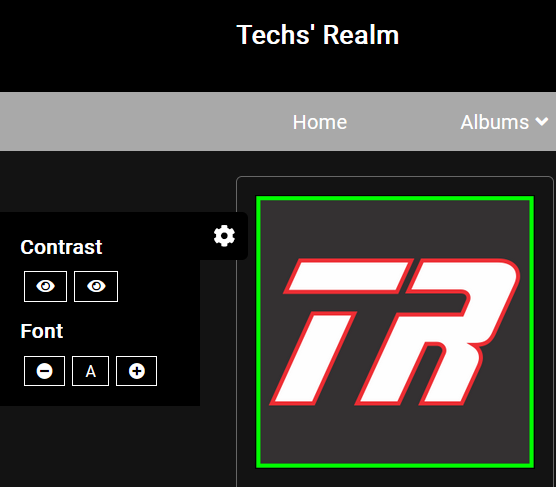
To increase or decrease your font size, simply click on the plus or minus symbols under "Font" and you will be able to change your font size.