How to clear browser cache easily without clearing everything
-
December 2, 2023 7:02 AM PST
If you find you can't use a new feature on this site, or other sites, you can easily clear your browser cache without having to clear everything.
Chrome (which is usually the problem browser):
Right click on the page and select "Inspect"
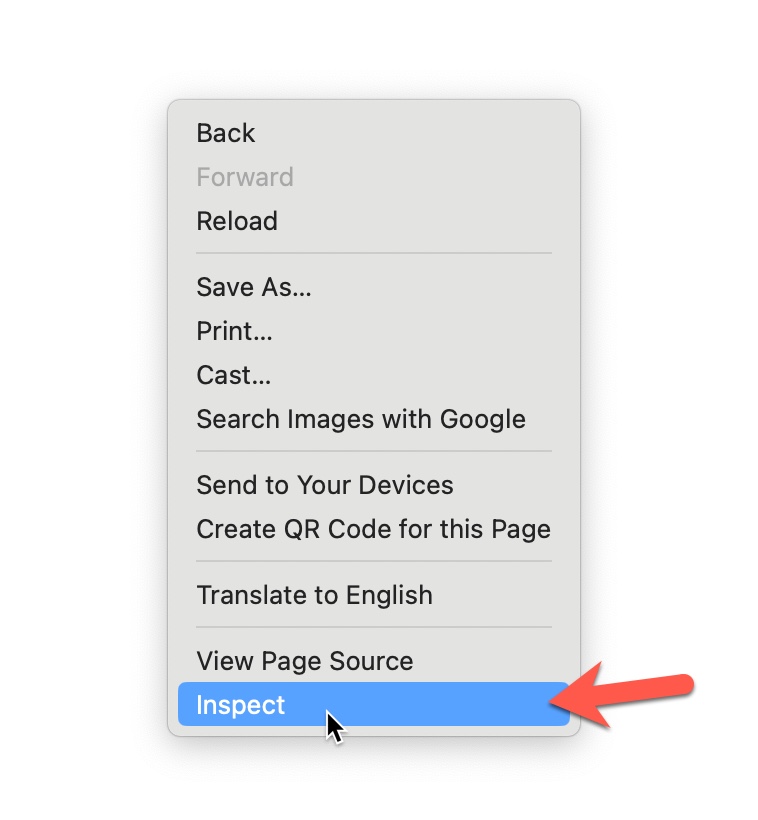
You can also get there by going in the browser menu and clicking View > Developer > Inspect Element:
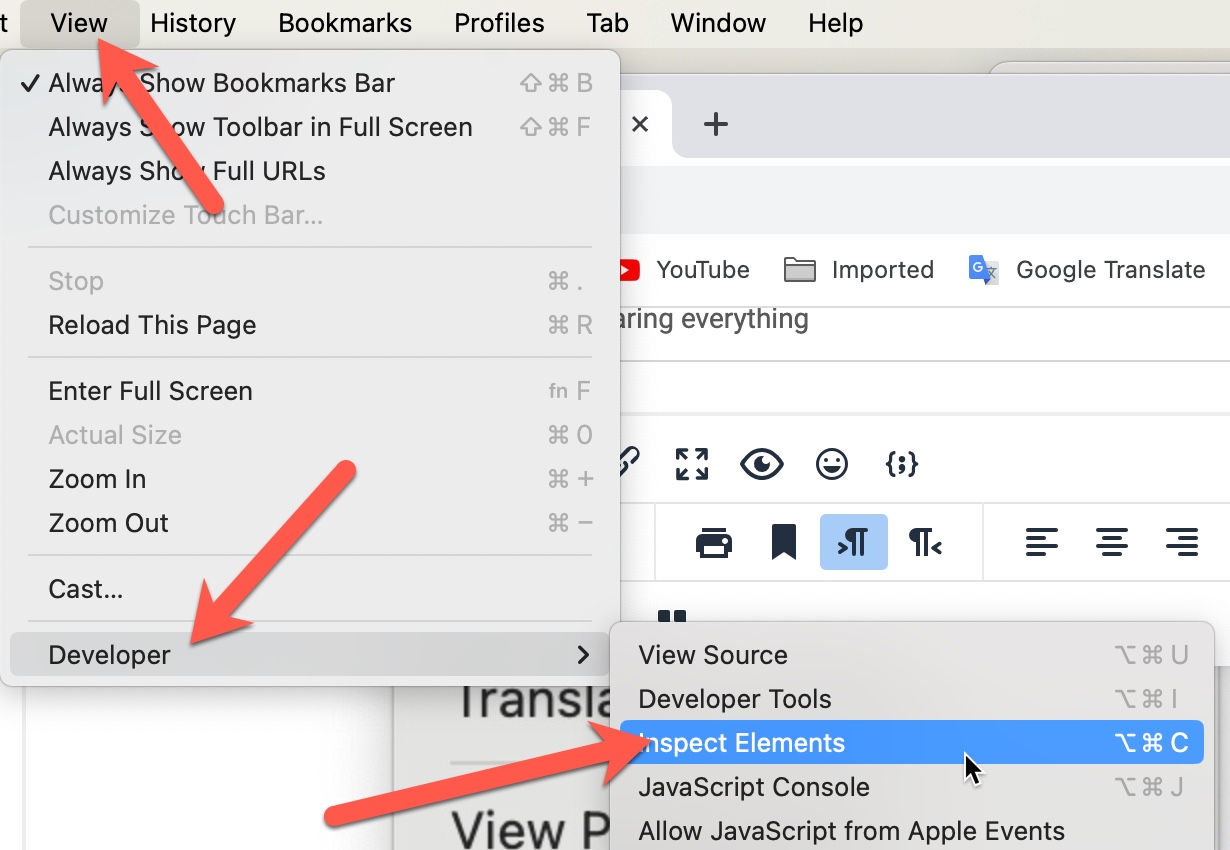
Once inspect element is open, choose the Network tab:
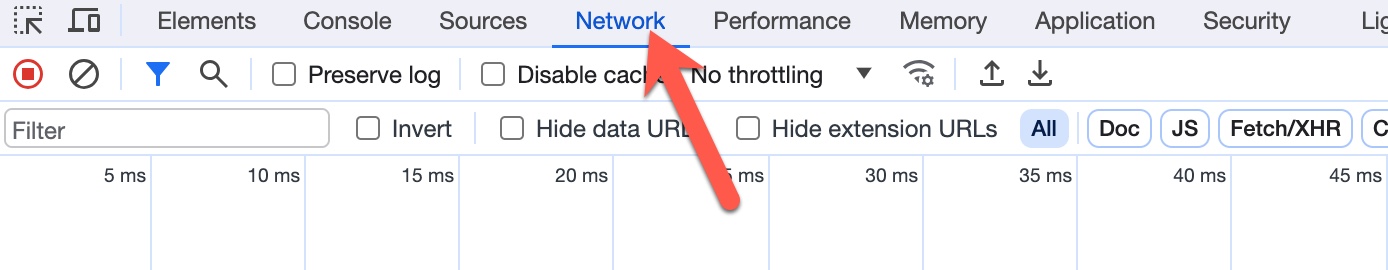
Click Disable Cache and reload the page:
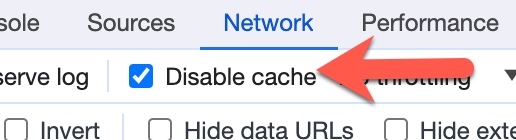
Once the page is loaded, uncheck Disable cache and reload the page. You can close inspect element now too.
Hope that helps.
 December 2, 2023 7:42 AM PST
December 2, 2023 7:42 AM PSTThank you @Pengie Tech. Very helpful and advanced tips for clearing cache.